Tracy King, CAE
Tracy King, MA, CVEP, CAE, is chief learning strategist and founder of InspirEd, based in Minneapolis.
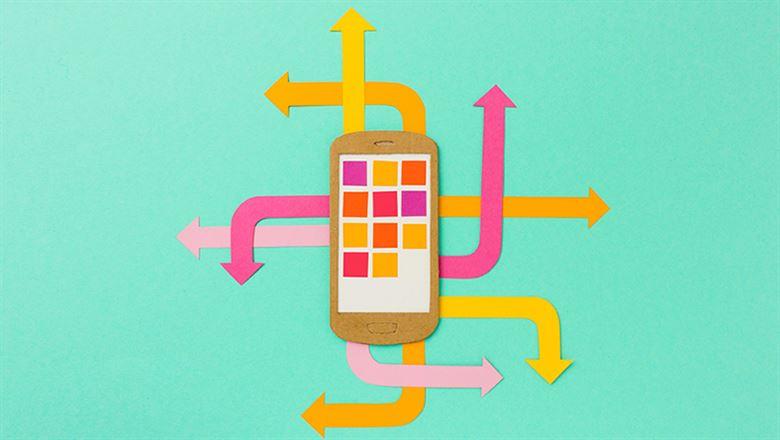
Global demand for in-time mobile learning is causing a radical shift in how digital content is designed for professional development.
By 2018, more than half of internet users will reach first for a tablet or smartphone for online activities, according to the technology research firm Gartner. Additional research, from Bersin by Deloitte, confirms that the internet is the average professional's go-to source to quickly access information to solve problems on the job before consulting formal training resources. These trends signal a critical shift in how associations deliver digital learning: Members want access to content in the moment they need it.
Mobile learning is learning that occurs whenever, wherever, on whichever device. Content access alone is not sufficient. Mobile learning requires attention to different user experiences, considering the features of the device that will be used to deliver it.
Think for a moment: From the time I wake up in the morning to the time I go to sleep at night, how do I use my tablet, smartphone, and wearable devices? Chances are, your answers fall into three categories:
Now ask: How do your members use tablets, smartphones, or wearables during the workday to advance their careers? The answers to these questions will help you narrow your priorities for creating the types of mobile experiences that your members will need—or already need.
The key to a return on investment is to design your mobile learning content to meet an immediate need.
After you've chosen one or more delivery devices, there's still one more question to ask: How can you deliver the mobile content that your members need, when they need it, using the native features of the device you've selected? This is "going native." This radical shift requires a departure from posting content that's mobile-friendly and a movement toward designing mobile learning experiences.
One reason that repurposed and retrofitted content does not create good mobile experiences is that when users swipe a device on, they're usually seeking information or a solution in a "micro-moment." Google coined that term based on research it conducted on user behavior. As the Google report notes, "Our preferences and purchases are shaped in these micro-moments. Ultimately, the brands that do the best job of addressing our needs in each moment will win."
If you want to be there for your members when they need mobile learning opportunities, you have to anticipate the micro-moments that you want to "win." Those moments could take a variety of forms. Here are just a few examples:
You may have content that can be redesigned for an app or web-app experience, or you may have to produce micro-content to optimize the medium. The key to a return on investment is to design your mobile learning content to meet an immediate need. Ask: What problem will your mobile learning opportunity solve?
Once you have sketched your ideal native user experience and micro-moment priorities, you're ready to whiteboard your mobile learning strategy. This framework and list of questions can help your team to get started:
Mobile learning is not the best choice for all learning content, but it is critical for associations to master to maintain content authority in their industries. By starting small and targeting the in-time support that your members need, you can become their go-to resource whenever and wherever professional development is needed.