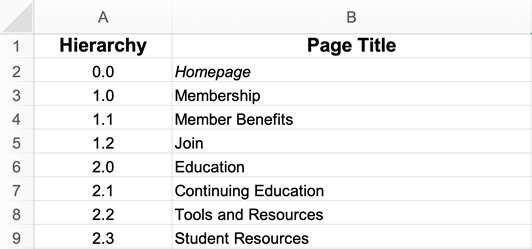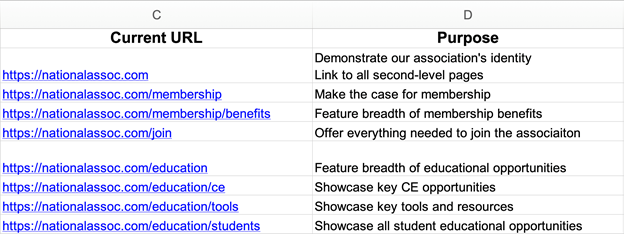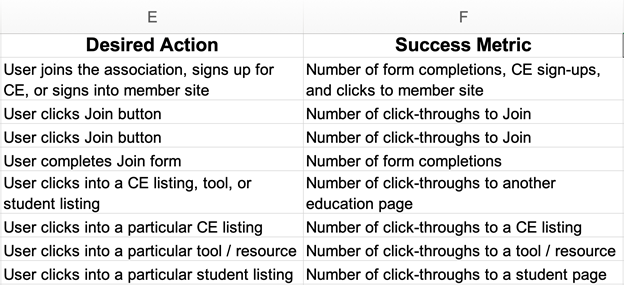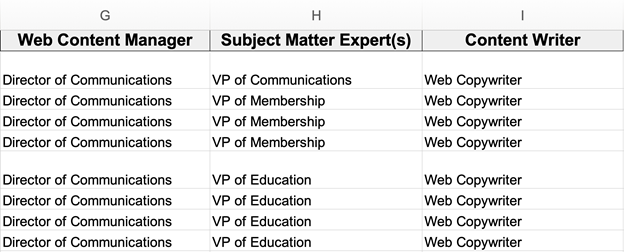Tips for Conducting a Content Audit

If you’re updating your association’s content strategy, you’ll need to take a deep dive into the content you already have. Conducting a thorough content audit will help you ensure that every page on your website serves its purpose.
Marketing departments have been talking about “content strategy” for nearly a decade. Content strategy is a big umbrella that incorporates various tactics around content creation and content marketing. It requires evaluating content performance with Google Analytics, tweaking your content for SEO, considering user experience, managing backlinks, and more.
Associations tend to have an abundance of online content, which requires a top-notch content strategy. To execute a content strategy effectively, you must first understand where you stand now. The logical first step is to take a deep dive by conducting a content audit.
A content audit is an accounting and analysis of content. The purpose is to understand where your content is and what it is doing. The audit helps you evaluate how your content is performing so you can tweak it, prioritize it, or get rid of it.
A content audit requires gathering and organizing a great deal of detailed information, which can make it an intimidating project. A carefully structured spreadsheet is an excellent tool for pulling it all together. A thorough content audit spreadsheet will have sections documenting site hierarchy and page title, URL and purpose, action and metric, content maintenance roles, and other information as needed.
Hierarchy and Page Title
Documenting page hierarchy helps you understand the structure of your website and how pages relate to each other. Here’s how to number your system: Your main navigation pages (including your homepage) are your 0.0, 1.0, 2.0, 3.0, etc. Any pages that live directly as a subpage under a main navigation page are assigned the same first number and then a subsequent number like 1.1, 1.2, 1.3, and so on.
“Page Title” (which should be reviewed by your SEO specialist) identifies precisely what the heading on each page is.
URL and Purpose
Including current URLs on your spreadsheet gives you easy access to each existing page as you and others conduct the audit.
The “Purpose” column describes why the page exists. This may be the most important part of your content audit. Every page has a job it should do for your organization, and if you can’t identify what that is, you probably don’t need the page. Pinpointing the purpose of each page can also help you identify pages that have similar purposes and determine whether you need to more clearly outline the differences between pages or if those pages should be combined into one.
Action and Metric
“Desired Action” explicitly states what you’d like the user to do from this page. Here’s a tip: Get granular here. Be specific. “Learn more about…” is an acceptable response for some pages but it shouldn’t be the desired action for most of them. Getting organizational buy-in on the action you want the user to take can be helpful as you move into design. Is the page set up for this action to be easy and valuable?
When recording information on your spreadsheet, document what you see, not what you assume or feel. Set yourself up for success by accurately and objectively documenting your content.
“Success Metric” describes how the content team can determine if the page is working well. In the example below, it’s the number of membership form completions or click-throughs to other pages on the site. You’ll need your Google Analytics set up correctly to do this.
Content Maintenance Roles
There’s no point embarking on this time-consuming project if you don’t incorporate maintenance into the audit. Identifying who is responsible and the role they play for that content makes it much easier to keep content accurate and up to date. Many organizations have three distinct roles for each piece of content: the writer, the manager or editor, and the subject matter expert. For some pages or at smaller organizations, one person could be listed for all three roles.
You can add as many information columns to your content audit as your needs require. For example, you could include Accessibility, noting whether each page meets accessibility standards. You could have a column called Recommendations that denotes pages that need revision, whether it’s a few updated numbers or a complete overhaul. Remember: Any page that includes statistics or references research can quickly become outdated. You could also add columns for SEO keywords, Google Analytics data, and other information you want to track.
Tips on Process
Before you start documenting your current content, identify who will lead the audit process. This doesn’t mean it can’t be a team effort, but one person should be in charge of the project. That person should set the rules for how information gets logged and how content is evaluated.
When recording information on your spreadsheet, document what you see, not what you assume or feel. Google shows no subjectivity when determining content performance. Set yourself up for success by accurately and objectively documenting your content. When you do, you’ll ensure that your new content always fits somewhere and that your old content doesn’t become outdated.