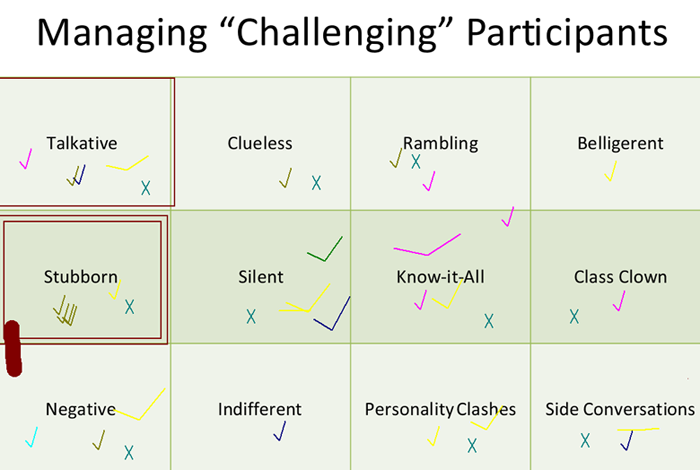Interactivity is crucial to gaining participants' engagement in online learning. Voice, chat, and annotation tools will enable content leaders to earn effective involvement and improved learning outcomes.
Editor's note: This article is the second in a two-part series. Read Part 1 here.
In Part 1, I offered suggestions for presenting online content in an engaging way so that attendees feel compelled to stay focused on the presentation. Here, in Part 2, I'll offer suggestions for gaining participant engagement so that they are not simply a passive audience. Although there are a wide variety of engagement options, the three tools that are common to all synchronous platforms (aka virtual classrooms) are voice, chat and annotation, so those will be our focus.
Please note that the following techniques are most appropriate for an online class of less than 25 individuals; they likely won't work for a typical webinar, which might include more than 25 attendees.
Voice
As noted in Part 1, utilizing a variety of voices can keep deliveries engaging for the listening audience. Additionally, since we are dealing with adult audiences, we should respect their desire to be active learners and allow for verbal participation. This is a technique that many associations don't embrace because it is a variable that can be difficult to control.
Using the chat feature is a wonderful way to hear from a variety of attendees and do it in a quick and controlled manner.
What if the attendee has a poor audio connection, goes off on a tangent, or begins to argue with the facilitator or another attendee? Rather than allowing a free-for-all audio environment, you use a few control techniques to allow for people to contribute verbally, but also maintain control of the delivery.
Control techniques include pre-selecting who you would like to hear from by using chat or the annotation tools.
Chat
Using the chat feature is a wonderful way to hear from a variety of attendees and do it in a quick and controlled manner. Asking, "Please use chat to share the concerns you've been hearing from your constituents regarding the new system," allows you to "hear" from many more people than if you gave the floor to just one or two attendees. It also allows you to identify common themes (e.g., "I see that many of you are hearing concerns about the waiting period"). Your attendees stay engaged with the topic and feel as though they are part of the conversation (they truly are!), and you are getting real-time feedback in a short amount of time.
You can then use the responses you receive in chat to specifically choose one or two individuals to open their audio lines and say more. You might ask someone to speak for the majority or ask an outlier to take the floor. You might ask for an example or ask clarifying questions of the person you choose to speak. I often use a very generic request: "Marco, would you say more about that?" You will find that people continue to contribute in chat during this time; they want to continue to stay in the conversation. Another benefit of using chat is that you'll hear from people who would normally be reticent to speak up.
Using chat allows attendees to stay engaged with the facilitator (by contributing to the topic), engaged with one another (by seeing the responses and thoughts of their fellow attendees), and engaged with the technology (by keeping their hands on their keyboards). This is truly the way to keep people from feeling free to go down the hall for a cup of coffee and "not miss anything."
Annotation Tools
Utilizing the annotation tools is another way that you can engage everyone at once.
You might put a discussion question on the slide and ask people to contribute their thoughts or complete the sentence. For instance, "When [blank] happens, I am engaged in the learning," asks attendees to fill in the blank with anything from topics to learning methods to facilitator techniques. If using a platform with an object-oriented whiteboard, the contributions can then be moved or grouped to identify themes.
Another technique might be to show a list of possible topics or responses and ask people to use a mark to indicate their top choice or top three choices. This allows the facilitator to focus on the topics that are important to the audience in attendance. See the image below as an example of "voting" on the challenges of managing various personality types in a classroom.
Both of these techniques keep participants "engaged in the conversation," albeit silently. If time permits, the facilitator might then ask, "Can someone give us an example of [blank]? Raise your hand," which again allows for a variety of voices but in a controlled manner.
These three basic tools can be used in a variety of ways throughout online deliveries to ensure that participants stay engaged and are not merely passive attendees. Be prepared for exclamations such as, "Loved this interactive session!" and "This was just like a real class!" With purposeful planning and a bit of training, any facilitator can deliver engaging online learning.